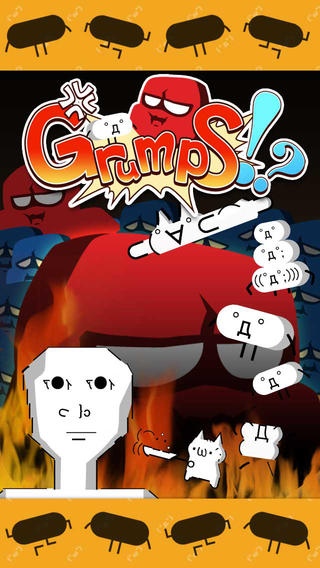Grumps!? Japanese OTAKU character Battle 1.0.0
Free Version
Publisher Description
It is the year 2xxx. The Smilies of Smileyville have been living happily and in peace. Until the invasion The invasion of the grumps from Grump Planet. Their invasion serves only one purpose: they want to express their feelings! They do not have smiley emoticons on their own planet. Now they want to use the Smilies to express their feelings in their e-mails. What an awful war We must put an end to this madness! ---------------------- How To Play ---------------------- Units As you progress in the game, the angry grumps' attacks also increase in intensity. You must strengthen your allied smiley units and win new allies in order to prevail. Strengthening You can strengthen your Smiley units for gold coins. This allows you to create high-powered Smiley units even without exchanging the normally necessary jewels. Unlocking units You can unlock new Smiley units by clearing stages, or by spending gold coins. Some of these units have special powers, so you can gain battle advantages by steadily increasing the number of your allies The Grumps The Encyclopedia of Grumps allows you to view those Grumps that you have already encountered in battle. You might just about learn some surprising facts about them! The stages Choose a stage Choose an area to protect Select a unit! Complete all the stages and save the houses of charming Smileyville from the attacking Grumps! Courage You need the Smilies' courage to combat the Grumps! Used-up courage is replenished after a set time, or you can recharge it using gems. Battle Prevent the Grumps from drawing near by using your gems to deploy units. You win by stopping the Grumps' progress completely! Challenges As you proceed along the stages, certain places will hold special challenges that will advance the stage of the battle. Find Smileys that can stand their ground, and overcome these obstacles! Helpers Even if you've failed to keep all the Grumps out when the time is up, don't worry! You can use Qigong once for each separate road to wipe them all out. But be careful: if you don't set up a character afterwards, you can't protect the smileys! Rematching Using a gem will allow you to recover and rematch even after losing a battle.
Requires iOS 4.0 or later. Compatible with iPhone 3GS, iPhone 4, iPhone 4s, iPhone 5, iPhone 5c, iPhone 5s, iPhone 6, iPhone 6 Plus, iPhone 6s, iPhone 6s Plus, iPhone SE, iPhone 7, iPhone 7 Plus, iPad, iPod touch (3rd generation), iPod touch (4th generation), iPod touch (5th generation), and iPod touch (6th generation).
About Grumps!? Japanese OTAKU character Battle
Grumps!? Japanese OTAKU character Battle is a free app for iOS published in the Recreation list of apps, part of Home & Hobby.
The company that develops Grumps!? Japanese OTAKU character Battle is Arithmetic Inc.. The latest version released by its developer is 1.0.0.
To install Grumps!? Japanese OTAKU character Battle on your iOS device, just click the green Continue To App button above to start the installation process. The app is listed on our website since 2013-10-24 and was downloaded 0 times. We have already checked if the download link is safe, however for your own protection we recommend that you scan the downloaded app with your antivirus. Your antivirus may detect the Grumps!? Japanese OTAKU character Battle as malware if the download link is broken.
How to install Grumps!? Japanese OTAKU character Battle on your iOS device:
- Click on the Continue To App button on our website. This will redirect you to the App Store.
- Once the Grumps!? Japanese OTAKU character Battle is shown in the iTunes listing of your iOS device, you can start its download and installation. Tap on the GET button to the right of the app to start downloading it.
- If you are not logged-in the iOS appstore app, you'll be prompted for your your Apple ID and/or password.
- After Grumps!? Japanese OTAKU character Battle is downloaded, you'll see an INSTALL button to the right. Tap on it to start the actual installation of the iOS app.
- Once installation is finished you can tap on the OPEN button to start it. Its icon will also be added to your device home screen.